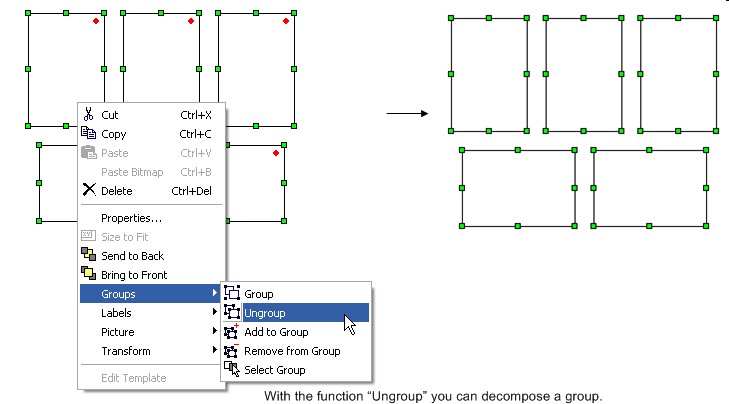Decomposing a group
You can decompose a group with the function “Ungroup”. Therefore, you have to select at least one stamp of the group and then you have to choose in the main menu Options the option Groups and then Ungroup  . The same option can be found in the right mouse menu of one of the selected stamps. After executing the function you will notice that the red dots in the upper right hand corners of the stamps have disappeared indicating that the stamp no longer belongs to a group.
. The same option can be found in the right mouse menu of one of the selected stamps. After executing the function you will notice that the red dots in the upper right hand corners of the stamps have disappeared indicating that the stamp no longer belongs to a group.
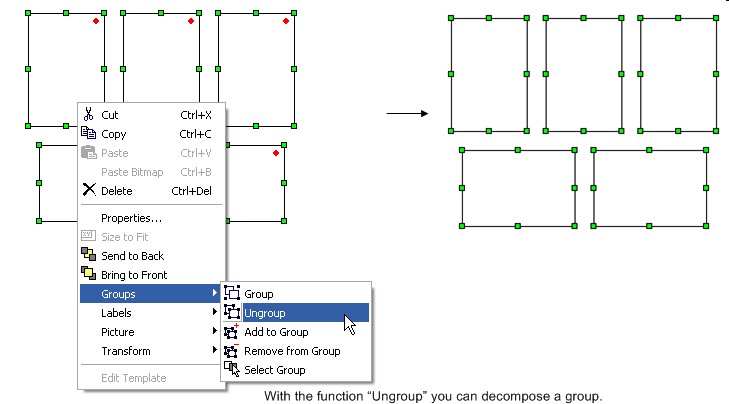
Copyright © 2007, Arvades
 . The same option can be found in the right mouse menu of one of the selected stamps. After executing the function you will notice that the red dots in the upper right hand corners of the stamps have disappeared indicating that the stamp no longer belongs to a group.
. The same option can be found in the right mouse menu of one of the selected stamps. After executing the function you will notice that the red dots in the upper right hand corners of the stamps have disappeared indicating that the stamp no longer belongs to a group.